Use the operating instructions:
control panel
2.1, VD23 Control Panel Figure 2 VD23 Control Panel (1) Main Power Switch (2a) Red Safety Alarm Light (2) Overheat Protection Switch (3) Vacuum Table (4) Air Valve (Inert Gas or Air) (7) Procedure Controller RD3 (8) vacuum shut-off valve 2.2, VD53/115 control panel Figure 3 VD53/115 control panel (1) main power switch (2a) red safety warning light (2) overheat protection switch (3) pressure gauge (5 ) Air valve (inert gas) (6) Air valve (inlet air) (7) Program controller RD3 (8) Vacuum shut-off valve Southeast China Instrument Company Chinese Instrument User Manual All rights reserved.
3. Connect the rear of the device. Figure 4 VD Rear (9) RS422 port (10) Main power cable (11) is connected to inert gas. Adapter tube size is 8mm (12) Vacuum connector (13) DIN socket (operation 2 wire) Programmable (14) DIN socket (operation 1 line) select vacuum connection and pump (15) measurement connection port (16) DIN socket display sample temperature 2, installation
1. The installation environment should be well ventilated, the temperature is lower than 32oC, and the humidity is less than 75% RH. 2. Ensure that the vacuum oven is installed in a stable position, and it is forbidden to lift the door handle or door during transportation. 3, VD vacuum drying oven can not be stacked, such as multiple sets of the same type of vacuum box placed between the minimum distance of 250mm. 4. Connect the correct power supply (230V ± 10%, 50-60HZ). 5. Connect the vacuum pump (BINDER's vacuum pump capacity is 1-30m3/h, vacuuming up to 10ˉ2mbar)
Southeast China Instrument Company Chinese Instrument User Manual All rights reserved. Note: 1. It is forbidden to put flammable and explosive substances into the VD vacuum box. 2, the ambient temperature can not exceed 22oC too much, otherwise the different environmental conditions, the relevant technical data specified deviation. Excessive ambient temperatures can cause temperature fluctuations in the VD vacuum chamber.
Third, the parameter setting Figure 5 degree control RD3
1. The temperature controller power switch is turned to “1â€, display 1 shows the actual temperature (room temperature), and display 2 shows the set temperature. When heated, the heating indicator lights up, and when the set temperature is reached, the heating indicator is off.
2, temperature settings
1. Press 2, pass 3, press 4, pass 5, press the button once to set the temperature to 30 °C. Confirm the setting switch state to 000 key to confirm.
6. Adjust the safety controller to the appropriate position. 7. The heating light is on. The instrument starts to heat up to the set temperature, and then enters the heat preservation state. Note: 1. The minimum working temperature is higher than room temperature 5oC. 2. If the button is not pressed, it will automatically return to the actual value. Every time the set value is changed, the overheat protection switch should be adjusted accordingly. The Chinese Instrument User Manual of the Southeastern Scientific Instrument Co., Ltd. All rights reserved.
3, program control settings and inspection
1. In the normal display state, press 2, press 3, enter the program edit key by pressing the key and enter the original code 0001 for 5 seconds.
4, 2 seconds, then automatically go to the next display interface 5, pass 6, press the select program P01 key to determine the selected program, then set the block 1 settings, enter the temperature, time, switch status button to confirm the entry into the block 2
(15.4) and so on (according to Table 1), press 7, select the specific block, S02 ~ S6, according to Table 1 input settings
8. Press the EXIT button repeatedly or wait for 120 seconds to exit the setting state. *VD23 A total of 2 programs can be set, each program contains 10 blocks; or 1 program, including 20 blocks. Table 1. Set program block S01 S02 S03 S04 S05 S06 Set temperature (°C) 40 60 80 90 90 30 Time (hours. minutes) 00:30 01:00 00:30 00:10 01:00 00:01 Switch State 000 000 000 000 000 000
4. The operation of deleting the block is in the standby display state, the button is pressed for 5 seconds, the display 1: eg0000, the display 2 is displayed as the editor status in the digital display (10)
Display slope rOFF 2, button, display 1: 0000, display 2: require input customer code through (9) adjustment heating capacity, 10% each time. 3, through the key to enter the original factory code 0001
After 4 or 2 seconds, it will automatically enter the next interface. Display 1: Display program P01, display 2 can select the program.
5. Pass 6, press 7, pass 8, and press 9, press key, select program P01 to confirm, display 1 is the current block: S01, display 2 requires the block to be selected, select the block S03, Enter the time setting state, use the key to change the input value to 0.
After confirming the key, press EXIT to exit and return to the normal display state. The existing P01 program is shown in Table 2, Table 2, and the modified program block S01 S02 S03 S04 S05 Setting temperature (°C) 40 60 90 90 30 Time (hours. minutes) 00:30 01:00 00:10 01:00 00:01 Switch status 000 000 000 000 000
5. System parameter setting In normal display state 1, press 2, press 3, press 4, pass the button for 5 seconds, display 1 displays eg0000, display 2 displays: Program EDITOR button for 5 seconds, display 1 displays: 0000 , Display 2 shows: USER LEVEL button, display 1 shows: 0000, display 2 shows: USERCod? 0000 key, enter customer code 0001
5, 2 seconds after automatically enter the address setting state 6, the button enters the customer code setting state, the display 1 shows: 1 (currently valid user code), display key change code) Note: customer code should not be easily changed, and need to be remembered Otherwise, screen 2:1 (can not be set by system 7, press 8, use the key to set the effective digital setting interface, display 1 shows: 0000, display 2: XXX.X key, the setting value can be in XXX.X Or the XXXX toggle key confirms, enters the alarm setting state, display 1 shows: 0000, display
9, keep the original settings, press 2 to display: Active
Southeast China Instrument Company Chinese Instrument User Manual All rights reserved.
10. Press the key to display the value between “Active†and “Inactiv†to confirm the entry into the language setting state. Display 1 shows: 0000, display 2
11. Select “Active†and press Display: Language English 12. Select English, press the key to confirm, enter the instrument operation time statistics status, display 1 shows eg0004
(The actual operating time/hour of the instrument) Display 2 shows: , Oper.hs 0004:28 (Operation to the current time: 4h28min) 13. Press the button to enter the maximum statistical time state. Display 1 shows: 1000 (actual setting) 1000h), display 2 shows: Op.limit 1000:00 oven (maximum settable time of actual operation: 1000) 14. Press No 15, pass 16, press key, select “NO†key to confirm, enter interface setting state, Display 1 shows: 0000, display 2 shows: Protocol key enters the statistics reset interface, display 1 shows: 0000, display 2 shows: Op.back:
MODBUS 17, press to confirm the system settings, display 1 shows: eg3 (actual setting 3 minutes), display 2 shows:
Prt-Inv. 18, press the button to confirm the system setting, enter the LED setting state, display 1 shows: 0000, display 2 displays: Disp.LED: No (continuous display?) 19, through 20, button, select The “NO†key confirms and enters the program setting state. Display 1 displays: 0000, display 2 displays: PrgSelec:
2Prg10S (program 1 maximum 20 segments or program 2 maximum 10 segments, the system is set to 2 programs, each 10 segments) 21, through the 22, press the button, display "2Prg10S" and "1Prg20S", select the "2Prg10S" button to confirm, Display 1 shows: 0000, display 2 shows: Prg.Time: 99:59 (the largest key, displayed at 99:59 (unit -hh:
The block time is 99:59 or 999:59)
Mm) ~ 999: 59 (unit - hhh: mm) change, select 99: 59 23, press 24, confirm with the key, enter the temperature tolerance setting, display 1 shows: 0000, display 2 display: Tol.band key Set, set the tolerance value to 0
25, press EXIT or wait for 120 seconds to exit the program. Southeastern Scientific Instruments Chinese Instrument User Manual Copyright. Reprinted. 4, Overheat Protection Figure 6 Overheat Protection Binder has a safety protection device (TWB), in function and circuit They are independent of the temperature control system and cut off all functions during overheating for safety and protection. As shown in the figure above, use a flat tool such as a screwdriver to turn the knob (3) clockwise to the “10†position, then set the temperature and other parameters. After the temperature of the cabinet reaches the preset temperature, set the cutoff value of the oven: Turn the knob (3) counterclockwise to a certain position, so that the alarm light (2) lights up, the reset button (3a) pops up, and then clockwise After a little rotation, press (3a) down, at this time the alarm light (2) goes out and the safety protection is set.
Remarks: 1. When the knob (3) is turned to the extreme end, this safety device performs the cabinet overheating function protection. 2. When the knob (3) turns slightly higher than the set temperature, the device performs overheat protection of the baked goods in the box. 3. When the overheat protection device trips (as can be seen from the red alarm light), do the following: (1) Turn off the power. (2) Find the cause of the failure.
control panel
2.1, VD23 Control Panel Figure 2 VD23 Control Panel (1) Main Power Switch (2a) Red Safety Alarm Light (2) Overheat Protection Switch (3) Vacuum Table (4) Air Valve (Inert Gas or Air) (7) Procedure Controller RD3 (8) vacuum shut-off valve 2.2, VD53/115 control panel Figure 3 VD53/115 control panel (1) main power switch (2a) red safety warning light (2) overheat protection switch (3) pressure gauge (5 ) Air valve (inert gas) (6) Air valve (inlet air) (7) Program controller RD3 (8) Vacuum shut-off valve Southeast China Instrument Company Chinese Instrument User Manual All rights reserved.
3. Connect the rear of the device. Figure 4 VD Rear (9) RS422 port (10) Main power cable (11) is connected to inert gas. Adapter tube size is 8mm (12) Vacuum connector (13) DIN socket (operation 2 wire) Programmable (14) DIN socket (operation 1 line) select vacuum connection and pump (15) measurement connection port (16) DIN socket display sample temperature 2, installation
1. The installation environment should be well ventilated, the temperature is lower than 32oC, and the humidity is less than 75% RH. 2. Ensure that the vacuum oven is installed in a stable position, and it is forbidden to lift the door handle or door during transportation. 3, VD vacuum drying oven can not be stacked, such as multiple sets of the same type of vacuum box placed between the minimum distance of 250mm. 4. Connect the correct power supply (230V ± 10%, 50-60HZ). 5. Connect the vacuum pump (BINDER's vacuum pump capacity is 1-30m3/h, vacuuming up to 10ˉ2mbar)
Southeast China Instrument Company Chinese Instrument User Manual All rights reserved. Note: 1. It is forbidden to put flammable and explosive substances into the VD vacuum box. 2, the ambient temperature can not exceed 22oC too much, otherwise the different environmental conditions, the relevant technical data specified deviation. Excessive ambient temperatures can cause temperature fluctuations in the VD vacuum chamber.
Third, the parameter setting Figure 5 degree control RD3
1. The temperature controller power switch is turned to “1â€, display 1 shows the actual temperature (room temperature), and display 2 shows the set temperature. When heated, the heating indicator lights up, and when the set temperature is reached, the heating indicator is off.
2, temperature settings
1. Press 2, pass 3, press 4, pass 5, press the button once to set the temperature to 30 °C. Confirm the setting switch state to 000 key to confirm.
6. Adjust the safety controller to the appropriate position. 7. The heating light is on. The instrument starts to heat up to the set temperature, and then enters the heat preservation state. Note: 1. The minimum working temperature is higher than room temperature 5oC. 2. If the button is not pressed, it will automatically return to the actual value. Every time the set value is changed, the overheat protection switch should be adjusted accordingly. The Chinese Instrument User Manual of the Southeastern Scientific Instrument Co., Ltd. All rights reserved.
3, program control settings and inspection
1. In the normal display state, press 2, press 3, enter the program edit key by pressing the key and enter the original code 0001 for 5 seconds.
4, 2 seconds, then automatically go to the next display interface 5, pass 6, press the select program P01 key to determine the selected program, then set the block 1 settings, enter the temperature, time, switch status button to confirm the entry into the block 2
(15.4) and so on (according to Table 1), press 7, select the specific block, S02 ~ S6, according to Table 1 input settings
8. Press the EXIT button repeatedly or wait for 120 seconds to exit the setting state. *VD23 A total of 2 programs can be set, each program contains 10 blocks; or 1 program, including 20 blocks. Table 1. Set program block S01 S02 S03 S04 S05 S06 Set temperature (°C) 40 60 80 90 90 30 Time (hours. minutes) 00:30 01:00 00:30 00:10 01:00 00:01 Switch State 000 000 000 000 000 000
4. The operation of deleting the block is in the standby display state, the button is pressed for 5 seconds, the display 1: eg0000, the display 2 is displayed as the editor status in the digital display (10)
Display slope rOFF 2, button, display 1: 0000, display 2: require input customer code through (9) adjustment heating capacity, 10% each time. 3, through the key to enter the original factory code 0001
After 4 or 2 seconds, it will automatically enter the next interface. Display 1: Display program P01, display 2 can select the program.
5. Pass 6, press 7, pass 8, and press 9, press key, select program P01 to confirm, display 1 is the current block: S01, display 2 requires the block to be selected, select the block S03, Enter the time setting state, use the key to change the input value to 0.
After confirming the key, press EXIT to exit and return to the normal display state. The existing P01 program is shown in Table 2, Table 2, and the modified program block S01 S02 S03 S04 S05 Setting temperature (°C) 40 60 90 90 30 Time (hours. minutes) 00:30 01:00 00:10 01:00 00:01 Switch status 000 000 000 000 000
5. System parameter setting In normal display state 1, press 2, press 3, press 4, pass the button for 5 seconds, display 1 displays eg0000, display 2 displays: Program EDITOR button for 5 seconds, display 1 displays: 0000 , Display 2 shows: USER LEVEL button, display 1 shows: 0000, display 2 shows: USERCod? 0000 key, enter customer code 0001
5, 2 seconds after automatically enter the address setting state 6, the button enters the customer code setting state, the display 1 shows: 1 (currently valid user code), display key change code) Note: customer code should not be easily changed, and need to be remembered Otherwise, screen 2:1 (can not be set by system 7, press 8, use the key to set the effective digital setting interface, display 1 shows: 0000, display 2: XXX.X key, the setting value can be in XXX.X Or the XXXX toggle key confirms, enters the alarm setting state, display 1 shows: 0000, display
9, keep the original settings, press 2 to display: Active
Southeast China Instrument Company Chinese Instrument User Manual All rights reserved.
10. Press the key to display the value between “Active†and “Inactiv†to confirm the entry into the language setting state. Display 1 shows: 0000, display 2
11. Select “Active†and press Display: Language English 12. Select English, press the key to confirm, enter the instrument operation time statistics status, display 1 shows eg0004
(The actual operating time/hour of the instrument) Display 2 shows: , Oper.hs 0004:28 (Operation to the current time: 4h28min) 13. Press the button to enter the maximum statistical time state. Display 1 shows: 1000 (actual setting) 1000h), display 2 shows: Op.limit 1000:00 oven (maximum settable time of actual operation: 1000) 14. Press No 15, pass 16, press key, select “NO†key to confirm, enter interface setting state, Display 1 shows: 0000, display 2 shows: Protocol key enters the statistics reset interface, display 1 shows: 0000, display 2 shows: Op.back:
MODBUS 17, press to confirm the system settings, display 1 shows: eg3 (actual setting 3 minutes), display 2 shows:
Prt-Inv. 18, press the button to confirm the system setting, enter the LED setting state, display 1 shows: 0000, display 2 displays: Disp.LED: No (continuous display?) 19, through 20, button, select The “NO†key confirms and enters the program setting state. Display 1 displays: 0000, display 2 displays: PrgSelec:
2Prg10S (program 1 maximum 20 segments or program 2 maximum 10 segments, the system is set to 2 programs, each 10 segments) 21, through the 22, press the button, display "2Prg10S" and "1Prg20S", select the "2Prg10S" button to confirm, Display 1 shows: 0000, display 2 shows: Prg.Time: 99:59 (the largest key, displayed at 99:59 (unit -hh:
The block time is 99:59 or 999:59)
Mm) ~ 999: 59 (unit - hhh: mm) change, select 99: 59 23, press 24, confirm with the key, enter the temperature tolerance setting, display 1 shows: 0000, display 2 display: Tol.band key Set, set the tolerance value to 0
25, press EXIT or wait for 120 seconds to exit the program. Southeastern Scientific Instruments Chinese Instrument User Manual Copyright. Reprinted. 4, Overheat Protection Figure 6 Overheat Protection Binder has a safety protection device (TWB), in function and circuit They are independent of the temperature control system and cut off all functions during overheating for safety and protection. As shown in the figure above, use a flat tool such as a screwdriver to turn the knob (3) clockwise to the “10†position, then set the temperature and other parameters. After the temperature of the cabinet reaches the preset temperature, set the cutoff value of the oven: Turn the knob (3) counterclockwise to a certain position, so that the alarm light (2) lights up, the reset button (3a) pops up, and then clockwise After a little rotation, press (3a) down, at this time the alarm light (2) goes out and the safety protection is set.
Remarks: 1. When the knob (3) is turned to the extreme end, this safety device performs the cabinet overheating function protection. 2. When the knob (3) turns slightly higher than the set temperature, the device performs overheat protection of the baked goods in the box. 3. When the overheat protection device trips (as can be seen from the red alarm light), do the following: (1) Turn off the power. (2) Find the cause of the failure.
Colored sticky corn is generally white, yellow, red, purple and black, among which white, yellow and purple corn are the basic colors. If the purple gene of the purple-white hybrid "beats" the white gene, it will naturally become purple, and vice versa, so if the two are tied, we will see white and purple corn. Purple can become red and black corn, or as we often say, "red is purple and black is purple".
Among these colorful corn, the most common Yellow Waxy Corn is the most nutritious because it is rich in carotene.
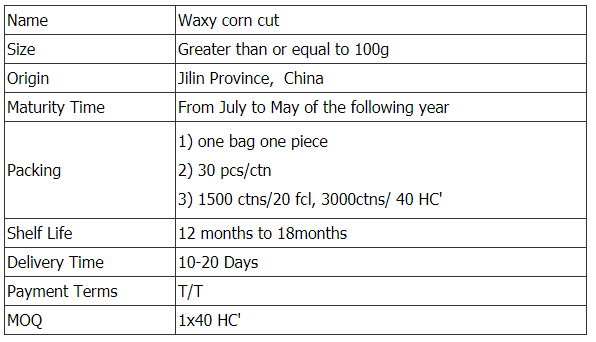


Waxy Corn Cut,Glutinous Corn Cut,Yellow Waxy Corn Cut,Yellow Glutinous Corn Cut
Jilin Province Argricultural Sister-in-law Food Co., Ltd. , https://www.nongsaocorns.com